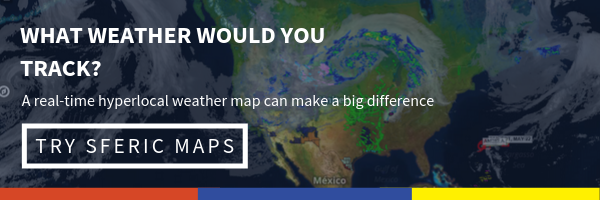Storm ETA is Now Available on our Weather Map!
- Oct 03, 2019
When is a storm going to hit your area? You can find out the best estimate with the new Storm ETA layer on Sferic Maps!

Here at Earth Networks, we’re constantly improving our tools so that our customers can improve the ways they manage severe weather. Sure, all the weather layers might look nice on Sferic Maps, but what information matters most to you?
We’ve found that the most important part of improving our offerings comes from listening to users like you. That’s why our latest update has four updates to help you visualize incoming severe weather so you can keep operations running as smoothly as possible.
We’ve added four layers, including:
- Storm “Estimated Time of Arrival”
- Improved Single Site Radar User Experience
- National Digital Forecast Database (NDFD) Daily High/Low Temperature Forecasts
- Support Portal Access
What is the Storm ETA Layer?
This user-requested feature is now available on Sferic Maps!
The Storm Estimated Time of Arrival (ETA) layer depicts the estimated arrival times of storm cells within 45 minutes.

How do we show you the storm ETA? There are two components that power this hyperlocal weather data layer on our weather visualization software.
The first component is single site radar information. This information updates every five minutes.
That isn’t enough to give a very accurate Storm ETA. That’s why the second component we use is our Earth Networks Total Lightning Network. Our total lightning detection helps identify when the strongest parts of the storm will arrive.
Why use this layer? Since our lightning data updates every 30 seconds, our Storm ETA layers refresh more frequently than just using radar alone to give you a more accurate estimate of the storm arrival time.
How to Use the Storm ETA Layer in Sferic Maps
How do you use this layer? Watch the video below or keep reading to find out!
To use the Storm ETA layer, you need to head into Sferic Maps and select the layer, found under “Radar & Satellite.”
Once you select this layer, you’ll see red, green, orange, or purple polygons with range rings on your weather map. These are your Storm ETAs. If you zoom in, the estimated arrival times will appear on each ring showing you exactly when we expect the strongest part of the storm to impact an area.
The Red Storm ETAs show a radar cell track. These are storms that don’t have lightning, so sometimes they represent smaller storms. However, that isn’t always the case. A red cell track can still be a strong storm and even produce a tornado.
Green Storm ETAs show storm cells that generate an Earth Networks Level 1 Lightning Cell. Orange shows a stronger Earth Networks Level 2 Lightning Cell. The strongest Storm ETA is the purple Dangerous Thunderstorm Lightning Cell.
The purple Storm ETAs are for storm cells with high frequencies of total lightning flashes (in-cloud + cloud-to-ground). These storm cells are likely to have other dangerous weather concerns like high winds, hail, and even tornadoes. Our network generates Dangerous Thunderstorm Alerts (DTAs) for these types of cells. You can learn more about DTAs by clicking the link below.
Single Site Radar Improvement
The second big update is our improved single site radar user experience. The single site radar layer now provides more granular information.

When you click on this layer, you can now access information on potential tornadoes and hail. We’ve also added a legend with greater details in the map tips to help users gather more critical storm data to make better weather-related decisions.
Temperature Forecasts from the National Digital Forecast Database
The third update in Sferic Maps is the addition of temperature forecasts from the National Weather Service’s National Digital Forecast Database (NDFD). This layer shows the high and low daily temperatures ranging from current day to 7 days in advance.

You can find and activate this layer in the Forecasts menu of Sferic Maps. You also have a choice of viewing this layer in either point or contour mode- whatever works best for your chosen view!
The NDFD is a suite of gridded forecasts of sensible weather elements operated by the National Weather Service‘s field offices and the National Centers for Environmental Protection.
In-App Support Portal Access
![]() Ever find yourself stuck while using Sferic Maps? We have a Support Portal that offers guides and videos for our weather map and our other weather intelligence tools. The final update to Sferic Maps is that we added an easy-to-find link to our Support Portal on the upper right-hand side.
Ever find yourself stuck while using Sferic Maps? We have a Support Portal that offers guides and videos for our weather map and our other weather intelligence tools. The final update to Sferic Maps is that we added an easy-to-find link to our Support Portal on the upper right-hand side.
If you feel lost of forget how to do something, just click the question mark and it will open up the portal where you can view tutorials, read product documentation, and even contact support.
Keep the Feedback Coming!
The number one reason our weather map keeps getting better and better is because of feedback from users like you!
We love to hear your suggestions, questions, and comments about Sferic Maps. If you have something on your mind, please leave it in the comments below. You can also reach out to us on social media or by email at customercare@earthnetworks.com.
Don’t Have Sferic Maps Yet?
If you don’t have Sferic Maps yet to mitigate weather-related risks for your organization, what are you waiting for? You can get started with our hyperlocal weather map today. Just get in touch by clicking the button below.